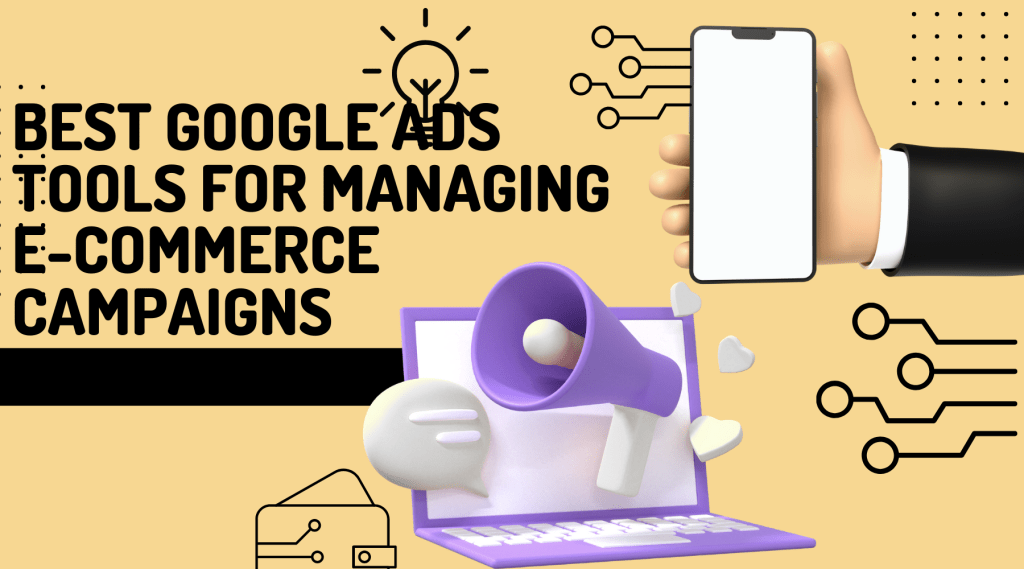Introduction
As an eCommerce business owner, you’ve mastered the art of selling niche products and building a loyal customer base. But scaling your business to new heights—especially in today’s competitive landscape—requires more than just great products. To outpace the competition and expand internationally, you need a data-driven, efficient approach to managing your Google Ads for eCommerce campaigns.
The good news? You don’t have to do it all alone. The best Google Ads tools are designed to simplify complex processes, lower your CPC, and help you maintain performance, even during seasonal slumps. Whether you’re optimizing your PPC strategy, reducing costs, or increasing conversions, this guide is packed with actionable insights to help you scale your eCommerce business with confidence.
TL;DR
Discover the best Google Ads tools for managing campaigns tailored for niche eCommerce brands. Learn advanced PPC tips, how to maintain performance during seasonal dips, and strategies to reduce CPC while scaling your business.
Why Google Ads is Essential for Scaling E-commerce Businesses
For eCommerce brands, Google Ads is a powerhouse for driving high-intent traffic and conversions. Here’s why it’s indispensable for scaling:
- High-Intent Traffic: Connect with customers actively searching for products like yours.
- Scalability: Whether targeting local or international markets, Google Ads campaigns grow with your business.
- Diverse Ad Formats: From Shopping Ads to Display Ads, Google offers tailored solutions for eCommerce.
- Measurable ROI: Precise tracking tools let you monitor performance and make data-driven decisions.
However, managing Google Ads for eCommerce requires a strategic approach, the right tools, and a deep understanding of your audience.
Key Features to Look for in Google Ads Management Tools
Before diving into the best tools for Google Ads, prioritize these features to ensure efficiency and success:
- Automation: Tools that handle repetitive tasks like bid adjustments and ad scheduling.
- Keyword Optimization: Features for discovering high-performing, niche-specific keywords.
- Budget Management: Tools to reduce CPC while maximizing ROI.
- Performance Tracking: Real-time reporting to monitor campaign success.
- Integration: Compatibility with platforms like Shopify, WooCommerce, and BigCommerce.
The Best Google Ads Tools for E-commerce Campaigns
Here’s a curated list of tools to help streamline your PPC campaigns and scale your eCommerce brand:
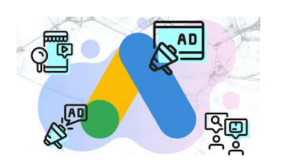
1. Google Ads Editor
- What It Does: A free desktop tool for bulk editing and campaign management.
- Why It’s Great for E-commerce: Perfect for managing large product catalogs and making quick adjustments.
- Pro Tip: Use it to update seasonal campaigns efficiently without pausing ongoing ads.

2. Optmyzr
- What It Does: A platform for automating Google Ads optimizations.
- Why It’s Great for E-commerce: Features like rule-based optimizations and Shopping Campaign Enhancer.
- Pro Tip: Automate bid adjustments for high-converting products to reduce CPC.

3. SEMrush Advertising Toolkit
- What It Does: A comprehensive tool for keyword research, competitor analysis, and ad management.
- Why It’s Great for E-commerce: Uncovers competitor strategies and identifies high-performing keywords.
- Pro Tip: Use the “Keyword Gap” tool to find niche keywords your competitors are missing.
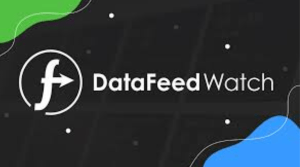
4. DataFeedWatch
- What It Does: Optimizes product feeds for Google Shopping.
- Why It’s Great for E-commerce: Ensures your product data is optimized for better visibility in Shopping Ads.
- Pro Tip: Clean up product titles and descriptions to increase click-through rates.

5. WordStream Advisor
- What It Does: Simplifies Google Ads management for small to medium-sized businesses.
- Why It’s Great for E-commerce: Provides actionable recommendations to improve campaigns.
- Pro Tip: Use the 20-Minute Work Week feature to optimize campaigns quickly.

6. Shopify’s Google Channel
- What It Does: Direct integration between Google Ads and Shopify.
- Why It’s Great for E-commerce: Simplifies the creation of Shopping Ads directly from your product catalog.
- Pro Tip: Sync your inventory to ensure ads reflect real-time stock availability.
Advanced PPC Tips for Niche E-commerce Brands
1. Focus on Long-Tail Keywords
Target long-tail keywords like “handmade gemstone necklaces for weddings” to attract high-converting customers. Use tools like SEMrush or Google Keyword Planner to uncover these opportunities.
2. Leverage Dynamic Remarketing
Show personalized ads to past visitors featuring the exact products they viewed. Tools like Google Ads Remarketing or Optmyzr can automate this process.
3. Adjust for Seasonal Trends
Prepare campaigns in advance for seasonal fluctuations:
- Offer discounts during slow months to maintain sales.
- Increase ad spend during peak seasons for maximum visibility.
4. Optimize Your Landing Pages
Ensure your landing pages:
- Highlight product benefits.
- Include strong calls-to-action (e.g., “Shop the Collection Now”).
- They are mobile-friendly and fast-loading.
5. Use Geo-Targeting for International Expansion
When expanding internationally, use Google Ads’ geo-targeting features to focus on specific regions. Start with smaller markets to test campaigns before scaling globally.
How to Maintain Performance During Seasonal Slumps
Seasonal dips are inevitable in eCommerce, but you can mitigate their impact with these strategies:
- Content Marketing: Create engaging blog posts, videos, or social media campaigns to keep your audience engaged year-round.
Example: Write a guide on “How to Style Handmade Jewelry for Fall.” - Smart Ad Planning: Reduce ad spend during slow months but focus on high-intent keywords to maintain visibility.
- Email Campaigns: Re-engage past customers with exclusive offers or product recommendations.
Reducing CPC Without Sacrificing ROI
High CPC can eat into your budget. Here’s how to lower costs while maintaining performance:
- Refine Targeting: Exclude irrelevant audiences and focus on high-value segments.
- A/B Test Ads: Experiment with headlines, images, and calls-to-action to find what resonates most.
- Use Negative Keywords: Filter out search terms that don’t align with your products.
- Automate Bidding: Use tools like Optmyzr to adjust bids based on performance metrics.
The Role of Content and Reputation Marketing in Long-Term Growth
Building trust with your audience is just as important as running effective ads. Here’s how to integrate content and reputation marketing into your strategy:
- Customer Reviews: Highlight testimonials in your ads and on your website to build credibility.
- Educational Content: Create videos or blog posts that showcase your expertise (e.g., “The Story Behind Our Handmade Jewelry”).
- Social Proof: Share user-generated content from Instagram or Pinterest to strengthen your brand’s authenticity.
Closing Thoughts: Let’s Scale Your E-commerce Brand Together
Scaling your eCommerce business doesn’t have to be overwhelming. With the best Google Ads tools, advanced PPC tips, and a clear strategy, you can reduce costs, increase conversions, and grow your brand with confidence.
Ready to take your Google Ads for eCommerce to the next level? Book a free strategy call or download our PPC Performance Checklist today. Let’s work together to make your business the go-to choice in your niche!