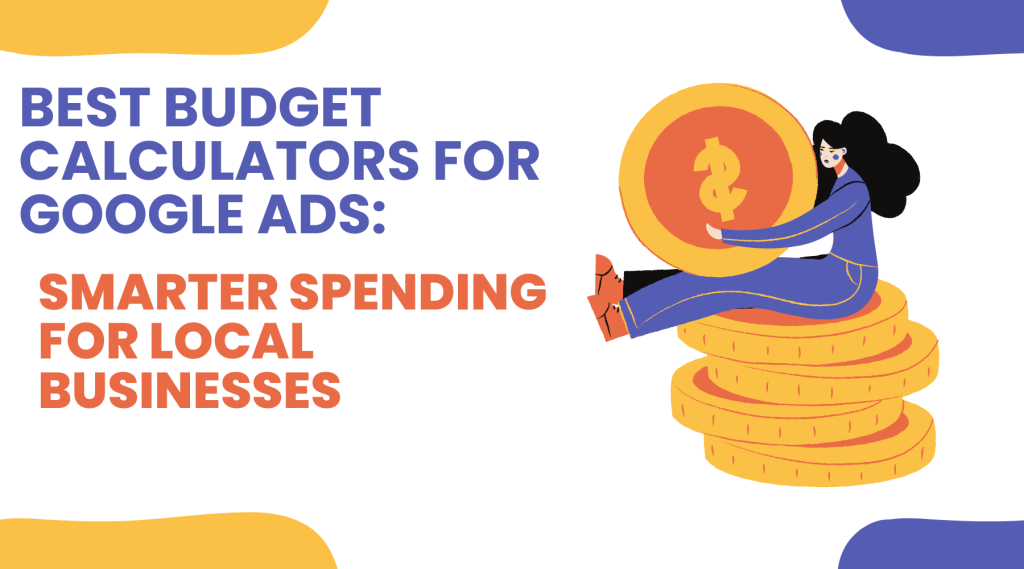Introduction
As a local business owner, you’re no stranger to wearing many hats—manager, marketer, customer service pro, and more. But when it comes to managing Google Ads campaigns, the numbers can start to feel overwhelming. How much should you spend? Where should you allocate your budget? And how can you ensure the best return on investment (ROI)?
The good news? You don’t have to figure it all out on your own. With the best budget calculators designed specifically for Google Ads, you can take the guesswork out of ad spending. These tools empower you to make smarter decisions, maximize your reach, and grow your community presence, all without breaking the bank.
Whether you run a yoga studio, boutique, or local café, this guide is packed with actionable tips and creative strategies to help you make every marketing dollar count.
TL;DR
Discover the best budget calculators for managing Google Ads campaigns. This guide offers practical, budget-friendly strategies to help local businesses maximize ROI, attract more customers, and grow their community presence.
Why Budget Management is Key for Local Google Ads Campaigns
For local businesses, every marketing dollar matters. Budgeting isn’t just about controlling costs—it’s about making informed decisions that drive measurable results. Here’s why effective budget management is essential:
- Avoid Overspending: Prevent burning through your budget without seeing results.
- Maximize ROI: Allocate funds to high-performing ads and keywords for better returns.
- Stay Competitive: With a smart budget strategy, even small businesses can compete with larger players in their area.
Common Budgeting Challenges for Local Businesses
Local businesses often face challenges like:
- Limited resources and tight budgets.
- Uncertainty about how much to spend on Google Ads.
- Difficulty tracking ad performance and adjusting budgets in real time.
The solution? Budget calculators that simplify the process and help you make data-driven decisions.
What to Look for in a Budget Calculator
Not all budget calculators are created equal. When choosing a tool for your Google Ads campaigns, prioritize these features:
- Ease of Use: Simple interfaces that don’t require technical expertise.
- Geo-Targeting Insights: Tools that focus on local audiences.
- Customizable Inputs: Adjust metrics like CPC (Cost Per Click), CTR (Click-Through Rate), and conversion rates.
- Real-Time Data: Integration with Google Ads for up-to-date insights.
- ROI Projections: Tools that estimate returns based on your budget and goals.
- Affordability: Free or budget-friendly options for small businesses.
Top Budget Calculators for Google Ads
Here are the best tools to help you manage your Google Ads campaigns effectively:
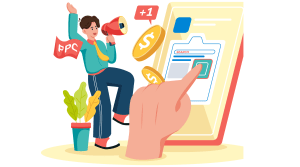
1. Google Ads Budget Calculator (Built-in Tool)
- What It Does: Google’s native tool helps you set daily and monthly budgets.
- Why It’s Great: Direct integration with your campaigns ensures accurate data.
- Pro Tip: Use it to set budget caps and avoid overspending while testing new campaigns.

2. WordStream PPC Budget Calculator
- What It Does: A free tool that estimates ad spend and potential ROI.
- Why It’s Great: Tailored for small businesses with limited marketing budgets.
- Pro Tip: Calculate ROI based on industry benchmarks and refine your strategy.

3. SEMrush Advertising Toolkit
- What It Does: A comprehensive tool for keyword research, competitor analysis, and budget planning.
- Why It’s Great: Offers detailed insights into CPC and competition levels.
- Pro Tip: Pair it with SEMrush’s keyword tools to align your budget with high-performing local keywords.

4. Adzooma Budget Tracker
- What It Does: Tracks ad spend and provides optimization tips.
- Why It’s Great: Helps monitor spending across multiple campaigns.
- Pro Tip: Identify underperforming ads and reallocate your budget for better results.

5. Optmyzr Budget Management Tools
- What It Does: Advanced tools for automated budget tracking and optimization.
- Why It’s Great: Ideal for businesses managing multiple campaigns or accounts.
- Pro Tip: Automate budget adjustments based on performance metrics to save time and money.
How to Use Budget Calculators Effectively
To get the most out of your budget calculators, follow these actionable steps:
- Start with Clear Goals
Define what success looks like. Are you aiming to increase foot traffic, boost online sales, or grow class sign-ups? - Input Accurate Data
Use metrics like average CPC, CTR, and conversion rates to get realistic budget projections. - Monitor and Refine Regularly
Track campaign performance and tweak your budget as needed. Focus on high-performing ads and keywords. - Combine Tools for Comprehensive Insights
Use multiple calculators for a well-rounded view of your budget. For example, pair Google’s native tool with SEMrush for deeper insights. - Test Before Scaling
Start small to test campaign effectiveness. Once you identify what works, scale up spending on successful strategies.
Budget-Friendly Marketing Strategies for Local Businesses
In addition to using budget calculators, here are some creative strategies to stretch your marketing dollars:
1. Highlight Local Testimonials in Ads
Showcase positive reviews from happy customers to build trust and credibility.
2. Run Community-Focused Social Media Ads
Promote events, discounts, or special offers on platforms like Facebook and Instagram, targeting people within a specific radius.
3. Leverage Seasonal Trends
Adjust your campaigns to match seasonal needs:
- Spring: “Spring Cleaning Specials” for home services.
- Summer: “Cool Off with Our Ice Cream Deals.”
- Fall: “Stress Relief Yoga for Back-to-School Season.”
4. Optimize Landing Pages
Ensure your landing pages:
- Highlight the key benefits of your services.
- Include a strong call-to-action (e.g., “Sign Up for a Free Trial Class!”).
- They are mobile-friendly and fast-loading.
5. Track and Adjust Campaigns
Use tools like Optmyzr or Adzooma to monitor results and make data-driven changes.
How These Tools and Strategies Help Local Businesses Thrive
By combining the best budget calculators with creative strategies, you can:
- Attract More Customers: Reach people actively searching for businesses like yours.
- Build Trust Locally: Showcase your unique personality and positive reviews.
- Maximize Your Budget: Spend smarter with tools that optimize your campaigns.
Final Thoughts: Smarter Spending, Bigger Results
Managing your Google Ads campaigns doesn’t have to be overwhelming. With the best budget calculators and a clear strategy, you can grow your business’s presence, attract more customers, and make every dollar count.
Ready to take the next step? Download our free guide, “How to Laser Target New Customers Who Need Your Help, RIGHT NOW,” and start dominating your local market today.
Let’s make your business the go-to choice in your community!